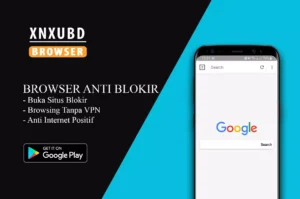Table of Contents
ToggleWhat Is a VPN?
VPNs use encryption technology to encrypt your data, masking your real IP address with that of the VPN server and protecting your privacy and increasing online security when accessing websites and other online services.
VPNs also protect Android devices against cyberattacks, including man-in-the-middle attacks and packet sniffing.
Why You Need a VPN
No matter your security or data consumption concerns, VPNs can help. A good VPN encrypts data to make it almost impossible to read even if intercepted, while masking IP addresses so they’re assigned by the server you connect to.
Many countries restrict websites they consider harmful to citizens’ privacy or social order, necessitating VPN users living there to use one with special features for bypassing restrictions like Surfshark’s NoBorders mode that offers access to our most restrictive-resistant servers from around the world.
When selecting a VPN provider, look for ones with servers located throughout the globe to ensure optimal speed and low latency. Be wary of providers that log connection data as this can reveal your location or personal details. Also look out for any that offer kill switches which will shut off applications and internet connections immediately upon VPN disconnection; further protecting from potential security breaches. Also review their privacy policies to determine their rules about collecting or selling personal data.
How to Choose the Right One
Considerations when selecting a VPN are many, from technical elements like server availability and encryption protocols used, to more subjective aspects like provider transparency on data sharing policies. When it comes to technical considerations, look for providers offering various connection options – mobile optimized servers are ideal – with independent third-party verification of no logging policies as a minimum standard – however some go even further by isolating performance metrics from usage data, making it impossible to link browsing history back to an individual user.
Search for features such as manual country selection and obfuscation to make VPN traffic appear like regular internet traffic – both of which are especially crucial for users living in countries with strict censorship or surveillance laws as this prevents their VPN being detected.
A good VPN should also offer various features, including malware and ad blockers. While they’re usually included with your subscription cost, it’s still wise to periodically verify they’re up-to-date and functioning as expected. You should also look for one with a risk-free money-back guarantee as this demonstrates their confidence in their service quality and cares about customer satisfaction.
What is VPN in Computer
VPNs create a private network over the public internet by redirecting your device’s internet connection through a remote server network. All data transmitted across this VPN is scrambled and encoded so it cannot be decoded or traced, while your identity can also be hidden with its virtual IP address.
Your choice of VPN may also come with various protocols to choose from, including L2TP, PPTP and IKEv2. Some providers even offer proprietary protocols with unique advantages – ExpressVPN offers its Lightway protocol which offers lightning fast connections while offering post-quantum security as well as advanced protections; NordVPN’s Double NAT and Stealth protocols use obfuscation techniques to obscure their presence while protecting you against man-in-the-middle attacks.
Your VPN can serve many different functions, from streamlining work travel to unblocking geo-restricted content. But the main reasons to invest in one are privacy-related: to avoid tracking by hackers, cybercriminals, corporations or even your ISP. As well as protecting from censorship and bypassing content blocks, beating price discrimination, and preventing bandwidth throttling, buying a VPN can also help with other benefits such as bypassing price discrimination and beating price discrimination. The best VPNs are user-friendly tools with minimal configuration or maintenance needs – ideal for mobile devices as well as home and office Wi-Fi networks and protecting smart home devices against bad actors that could intercept personal information over unsecured networks.
What is VPN in Android
VPN (Virtual Private Network) apps on Android phones help maintain online privacy and security by encrypting data and concealing IP addresses. They’re particularly effective if you use public Wi-Fi networks as they prevent other people on that same network from seeing your browsing history or location data.
A VPN can help you bypass network restrictions on your phone or tablet, enabling you to stream content from various countries and access geo-restricted websites. Unfortunately, no VPN can guarantee complete anonymity online as even the best ones leave behind digital footprints.
Finding the ideal VPN provider for your Android device depends on both your needs and budget. Look for one with secure encryption to protect your data from prying eyes while offering features such as Netflix/Torrent support, split tunneling options and kill switches. A good provider should also be compatible with multiple Android devices while offering reliable connection speeds that won’t slow you down!
Some providers offer free trials for new users, but it’s essential that newcomers read the fine print carefully. Unfortunately, many VPNs can bill your payment information linked to Google Play after your trial has concluded, or automatically renew at a cost that increases over time – which is why CNET recommends paying for one instead of using free ones.