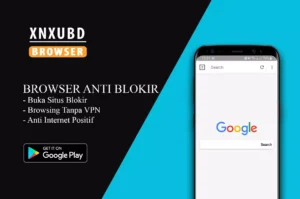JavaScript charts have become essential tools for developers aiming to present complex data in an accessible and visually appealing manner. While many libraries offer pre-built solutions, the true power of these tools lies in their ability to be tailored to specific project needs. Customization in JavaScript charts allows developers to create unique, branded, and highly functional visualizations that align with user expectations and project goals. This article explores the customization possibilities within JavaScript charting libraries, focusing on techniques, libraries, and practical considerations for creating bespoke data visualizations.
A developer from SciChart, a provider of high-performance charting solutions, emphasizes the importance of customization for modern applications. “When building charts, customization isn’t just about aesthetics; it’s about delivering precise functionality that meets user needs. Our library allows developers to fine-tune every aspect, from annotations to real-time data handling, ensuring charts perform seamlessly in demanding environments like finance or scientific applications.” This insight underscores the need for robust customization options, particularly in specialized fields.
Table of Contents
ToggleWhy Customization Matters in JavaScript Charts
The ability to customize charts is critical for several reasons. First, it ensures that visualizations align with a project’s branding, creating a cohesive user experience. A chart that matches an application’s colour scheme, typography, and design language feels integrated rather than bolted on. Second, customization enables developers to address specific use cases, such as interactive dashboards for financial trading or responsive charts for mobile applications. Finally, tailored charts can enhance user engagement by presenting data in a way that is intuitive and relevant to the audience.
JavaScript charting libraries offer a spectrum of customization options, from simple styling tweaks to complex behavioural modifications. Libraries like Chart.js, Recharts, and D3.js cater to different levels of expertise and project complexity, making it possible for developers to create everything from straightforward bar charts to intricate, real-time visualizations. Understanding the customization capabilities of these libraries is key to selecting the right tool for a project.
Choosing the Right JavaScript Charting Library
Selecting a charting library depends on the project’s requirements, including the desired level of customization, performance needs, and integration with frameworks like React. Chart.js is a popular choice for developers seeking simplicity and ease of use. It uses HTML5 canvas for rendering, which ensures strong performance, even with large datasets. Customization in Chart.js includes adjusting colours, fonts, and tooltips, as well as adding animations to enhance user interaction. However, its customization options are somewhat limited compared to more advanced libraries, making it ideal for projects that prioritize speed over complexity.
Recharts, designed specifically for React, offers a component-based approach to chart creation. Developers can customize charts by modifying props or creating custom components, allowing for seamless integration with React applications. Its reliance on D3.js for data manipulation provides robust customization options, though it may introduce complexity for TypeScript users due to occasional typing issues. Recharts is well-suited for medium-sized projects where React integration and moderate customization are priorities.
For developers seeking maximum flexibility, D3.js stands out as the most customizable JavaScript charting library. Unlike Chart.js or Recharts, D3.js is not a traditional charting library but a data visualization framework that allows developers to bind data to DOM elements and create bespoke visualizations. This flexibility comes with a steep learning curve, as developers must manually compose primitives like lines, bars, or axes. D3.js is ideal for projects requiring unique chart types or intricate interactions, such as custom sankey diagrams or animated network graphs.
SciChart, another powerful option, focuses on high-performance charting for specialized applications. Its extensive API supports advanced customization, including annotations, tooltips, and real-time data updates. SciChart is particularly valuable for industries like finance, medical, and aerospace, where charts must handle large datasets and provide precise interactivity. While it requires a commercial license for some features, its performance and customization capabilities make it a strong contender for enterprise-grade projects.
Customization Techniques for JavaScript Charts
Customizing JavaScript charts involves a combination of styling, interactivity, and data handling techniques. Below are some key approaches to achieving tailored visualizations.
Styling and Theming
Visual customization is often the first step in aligning charts with a project’s design. Most libraries allow developers to modify colours, fonts, and layouts to match branding guidelines. For example, Chart.js provides options to customize chart backgrounds, borders, and data labels through its configuration object. Developers can define custom colour palettes or apply gradients to create visually striking charts.
Recharts offers similar styling capabilities but leverages React’s component-based architecture. Developers can pass style props to components like Line or Bar to adjust appearance or create custom themes by wrapping charts in a styled container. For advanced theming, Nivo, another React-based library, provides built-in support for creating custom themes that apply across all chart types, ensuring consistency in large applications.
D3.js takes styling to another level by giving developers full control over SVG elements. Using CSS or inline styles, developers can customize every aspect of a chart, from axis ticks to data points. This granular control is ideal for creating charts that deviate from standard designs, such as a vintage-themed line chart or a chart with non-traditional grid lines.
Interactivity and User Engagement
Interactive features are crucial for engaging users and enabling data exploration. Common interactive elements include tooltips, hover effects, and clickable data points. Chart.js supports basic interactivity out of the box, such as tooltips that display data values when users hover over a chart element. Developers can customize tooltip content and appearance to provide additional context, such as formatting numbers as currency or adding custom labels.
Recharts enhances interactivity through its event-handling capabilities. Developers can add click or hover events to chart components, enabling features like drill-down functionality or dynamic data filtering. For example, clicking a bar in a Recharts bar chart could trigger a state update in a React application, displaying related data in a secondary chart.
SciChart excels in interactivity, offering features like draggable annotations, crosshairs, and zoom/pan APIs. These are particularly useful for real-time applications, such as stock trading platforms, where users need to interact with live data. Developers can configure tooltips to display metadata or format text dynamically, ensuring users receive relevant information at a glance.
D3.js provides unparalleled interactivity by allowing developers to attach event listeners to any SVG element. For instance, a developer could create a scatter plot where clicking a point triggers an animation or updates another part of the application. This level of control makes D3.js ideal for building complex dashboards or interactive data stories.
Data Handling and Real-Time Updates
Customizing how charts handle data is essential for dynamic applications. Many libraries support real-time data updates, allowing charts to reflect new information without requiring a full redraw. Chart.js, for example, allows developers to update datasets dynamically by modifying the chart’s data object and calling the update method. This is useful for applications like live dashboards that display metrics such as website traffic or server performance.
Recharts supports dynamic data through React’s state management. By updating a component’s state, developers can seamlessly refresh chart data, making it suitable for applications that fetch data from APIs. Nivo takes this further by offering built-in support for data transitions, enabling smooth animations when data changes.
SciChart is designed for real-time data, with APIs that support millions of data points and sub-second updates. Developers can customize data series to include metadata, such as timestamps or categories, and configure charts to handle streaming data efficiently. This makes SciChart a top choice for applications requiring continuous data updates, such as medical monitoring systems.
D3.js, while powerful, requires developers to implement data handling manually. By leveraging D3’s data-binding capabilities, developers can create custom data pipelines that update charts in response to new data. This approach is labour-intensive but allows for unparalleled flexibility, such as creating charts that adapt to irregular data formats or complex data transformations.
Practical Considerations for Customization
While customization offers immense possibilities, developers must balance flexibility with practicality. Over-customization can lead to maintenance challenges, especially in large projects with multiple contributors. To avoid this, developers should prioritize reusable components and modular code. For example, in Recharts, creating a custom chart component that accepts props for styling and data ensures consistency across the application.
Performance is another critical consideration. Highly customized charts, particularly those with complex animations or large datasets, can impact rendering speed. Libraries like Chart.js and SciChart optimize performance through canvas rendering and WebGL, respectively, but developers must still test charts under realistic conditions to ensure smooth operation. For D3.js, performance optimization often involves minimizing DOM manipulations and using efficient data structures.
Accessibility should not be overlooked. Customized charts must remain usable for all users, including those relying on screen readers or keyboard navigation. Chart.js provides built-in accessibility features, such as ARIA labels, while Recharts and Nivo allow developers to add custom accessibility attributes. D3.js requires manual implementation of accessibility features, which can be time-consuming but ensures compliance with standards like WCAG.
Finally, developers must consider the learning curve associated with each library. Chart.js and Recharts are relatively easy to learn, making them suitable for teams with varying skill levels. D3.js and SciChart, while powerful, require more expertise, particularly for advanced customizations. Teams should assess their resources and project timelines before committing to a library.
Case Studies: Customization in Action
To illustrate the power of customization, consider a financial dashboard built with SciChart. The dashboard displays real-time stock prices using a candlestick chart, with custom annotations highlighting key events like earnings reports. Users can zoom, pan, and hover over data points to view detailed information, all tailored to the company’s branding. Its high-performance APIs also ensure the chart remains responsive, even with millions of data points.
In another example, a React-based e-commerce platform uses Recharts to create a sales analytics dashboard. The developer customizes a line chart to match the platform’s colour scheme and adds click events to filter data by product category. By wrapping the chart in a responsive container, the developer ensures it adapts to mobile devices, enhancing the user experience across platforms.
A data journalism project built with D3.js showcases a custom interactive map charting global migration patterns. The developer uses D3’s SVG manipulation to create animated flows between countries, with hover effects revealing detailed statistics. The chart’s unique design and interactivity engage readers, demonstrating D3’s ability to create compelling, non-standard visualizations.
Future Trends in JavaScript Chart Customization
As web development evolves, so do the possibilities for chart customization. The rise of WebAssembly and WebGL is enabling libraries like SciChart to push the boundaries of performance, allowing for more complex customizations without sacrificing speed. Meanwhile, advancements in React, such as concurrent rendering, are making libraries like Recharts and Nivo more efficient for dynamic, customized charts.
Accessibility is becoming a priority, with libraries increasingly incorporating features to ensure charts are inclusive. Developers can expect more tools for automating accessibility compliance, reducing the effort required to make custom charts usable for all audiences. Additionally, the growing popularity of low-code platforms is driving demand for customizable chart components that non-developers can configure, potentially influencing libraries to offer more user-friendly customization interfaces.
Conclusion
Customization in JavaScript charts empowers developers to create visualizations that are both functional and visually compelling. By selecting the right library—whether Chart.js for simplicity, Recharts for React integration, D3.js for flexibility, or SciChart for performance—developers can tailor charts to meet specific project needs. Through styling, interactivity, and data handling, customized charts enhance user engagement and deliver meaningful insights. As technology advances, the possibilities for chart customization will continue to expand, offering developers new ways to bring data to life.